Cyber Security Course - Kerala
Become a Cyber security expert in just 6 months
Cyber security courses will be a great update to your career. Update your skills in just 6 months. SMEClabs cyber security course will teach you all about ethical hacking, computer network security, application security, data security, malware protection, and a lot more. You will be capable to handle the vulnerabilities in a network. Cyber security is required for
several industries because data security is really important. Protecting consumer data shows the integrity of an organization. Make yourself capable to protect the business projects from attacks. A cyber security course from SMEClabs will help you to implement security in a company network.
“Best Cyber Security Course Top Networking Training 2024. NSDC approved Certification Virtual Lab Facility Updated syllabus Kochi, Kerala.”