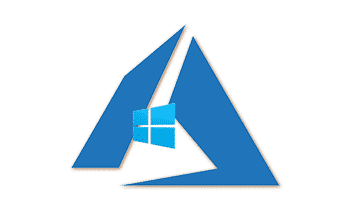Microsoft Azure Certification
Cloud computing is the process of networking various servers which could be remotely placed across the globe. These serves serve the key purposes to store data and further process and manage them. Azure is Microsoft’s cloud computing service. Azure delivers 3 services:
- Software as a Service (SaaS)
- Platform as a Service (PaaS)
- Infrastructure as a Service (IaaS)
Azure avails you with the ability to work with the application where Azure Virtual Machine serves in updating data, storage of it, analyzing it and computing it via networks. Be a Microsoft Azure expert, when you get trained with SMEClabs offering you cloud computing skills, knowledge in Microsoft Technologies and Programming, all at one place – SMEClabs.
Ratings 4.6 - 250 Reviews
★★★★★ 4.6/5